One question: how do I get my password to my email so I can log in on my phone?
As in the Forums or the actual game?
The forums.
Both can work.
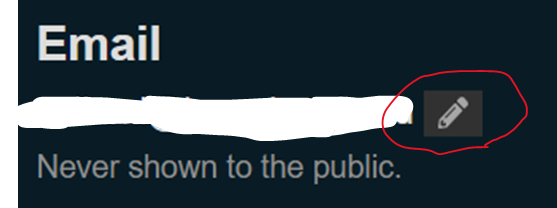
Enter your desired email in here under [Preferences, Accounts].
Make sure you can access your emails on the device you changed it on.
Click the change password button.
It should send you an email to confirm the password change but it will all need to be on the same device.
Once it’s confirmed you should be able to sign in with that email/password on any device.
It says it send an Email that needs conformation, but I don’t have a password! And it’s not set up. I’m so confused!
Did you click the Password reset conformation email?
Yes. Yes I did, but my email is the same.
So you didn’t receive the conformation email?
Not yet. How do I know when I get the confirmation email?
It should appear in you emails. It may be listed as Junk or Spam though which these sorts of emails sometimes are.
I don’t have my email set up yet.
Is it a valid email or is it just the default discourse one?
Default discourse
Oh, once you have a proper email account change the email to that one so you can actually see your inbox.
The default one technically doesn’t exist anywhere else.
But is says to follow the confirmation, but I can’t get in still.
The default email address doesn’t come with an inbox. Try setting up a gmail account, it’s probably the easiest email to set up.
Did you set one up with a gmail account?
No, I used my main email account but I have a gmail account which I use for YouTube and it’s very easy to make. Once you have one you can use that as the email account and get the conformation email sent there.
It says error every time I send a password reset email
I’ll send you a PM with instructions.
