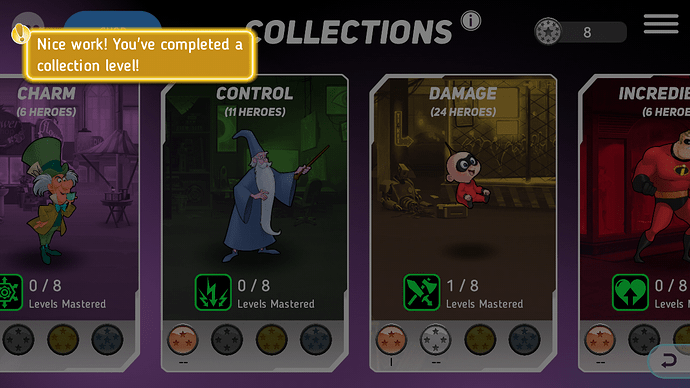Thats all I can see.
Okay?.. what is the issue here
Screen is Freezed.
Freezed is not a word and how are you supposed to tell from an image that the screen is frozen?
You can’t, which is why they have labelled it as such in the title.
@SNOPoeticpenguin is this reproduceable, or did it freeze one time and now works fine? If so it was likely just a crash. Are you on iOS? I haven’t heard of any other reports of freezing on this screen
It still is Frozen, since few days, when i completed my first collections Level. I am with Android.
And sorry: English is obviously not my native language.
It is still frozen from that first instance? So you’re unable to use your device? Or, upon loading up DH, are you immediately presented with that screen?
if:
- Force turn off your device (you’ll have to hold down the power button for X seconds, probably)
- Try reinstalling the game
It happened to me too when I was scrolling down in the hero roster. So I closed out the game and now the issue was fixed
Everything else working Well, but If i want to Look Up my collections, to know which heroes would make sence to use. I only See that Picture above.
I tried it in two different devices. ( Smartphone and Tablet)
After trying again, and tapping in that Screen aproximately 1000 Times, now it works again.
Thanks for your Help.
Thread could bei closed.
Btw: freezed is a word. Isnt it?
Glad you were able to get it unfreezed 
In the future, with stuck tutorials, please send in a ticket to support. We can advance you through the tutorial so you’re no longer stuck!
It isn’t a word. I said that earlier too. The correct word would be “frozen”