
Whoa! 
To preserve continuity of discussions, deletes aren’t immediate, so the post will be removed after some time.
Oh no! It looks like I accidentally deleted a new post that I just created for you.
Can you do me a favor and ![]() undelete it
undelete it
But I said you aren’t my boss 
Phew, that was a close one! Thanks for fixing that 
Do note that you only have 0 hour(s) to undelete a post.
Did you know that you can refer to categories and tags in your post? For example, have you seen the #QA category?
Type # in the middle of a sentence and select any category or tag.
Undelete it, Dash. 
/s
No U
Terminated their account.
Now I know where you live! 
Excellent! Remember this works for both categories and tags, if tags are enabled.
Every topic has a notification level. It starts at ‘normal’, which means you’ll normally only be notified when someone is speaking directly to you.
By default, the notification level for a private message is set to the highest level of ‘watching’, which means you’ll be notified of every new reply. But you can override the notification level for any topic to ‘watch’, ‘tracking’ or ‘muted’.
Let’s try changing the notification level for this topic. At the bottom of the topic, you’ll find a button which shows that you’re watching this topic. Can you change the notification level to tracking?
It’s already tracking 
WOW! GARFIELD!
10/10! 
Awesome work! I hope you didn’t mute this topic since I can be a little talkative at times  .
.
Note that when you reply to a topic, or read a topic for more than a few minutes, it is automatically set to a notification level of ‘tracking’. You can change this in your user preferences.
Did you know you can add a poll to any post? Try using the ![]() gear in the editor to build a poll.
gear in the editor to build a poll.
Garfield is my favorite comic
- Robots are Dumb
0 voters
Hey, nice poll! How’d I do in teaching you?
0 voters
Sometimes you may wish to hide details in your replies:
-
When you’re discussing plot points of a movie or TV show that would be considered a spoiler.
-
When your post needs lots of optional details that may be overwhelming when read all at once.
Select this to see how it works!
- Select the
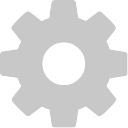 gear in the editor.
gear in the editor. - Select “Hide Details”.
- Edit the details summary and add your content.
Can you use the ![]() gear in the editor to add a details section to your next reply?
gear in the editor to add a details section to your next reply?
Click Here!
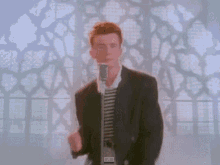
Jake was Batman the whole time
Great work — your attention to detail is admirable!
You blazed through this like an advanced user indeed 
That’s all I have for you.
Bye for now! If you’d like to speak with me again, send me a message any time 



