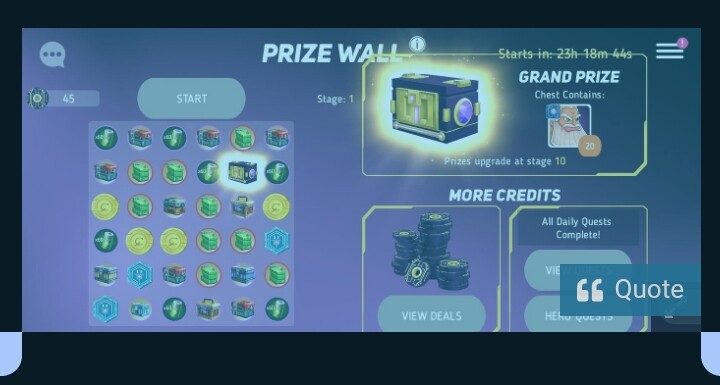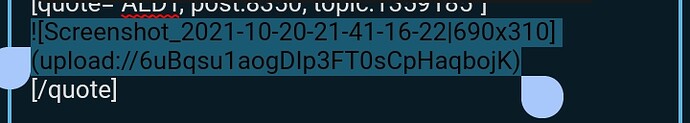I’ve seen instances with images / gifs in bios, I just don’t know how to add them. Anyone know?
1 Like
You need to reach the next trust level. Do this my commenting on posts, getting likes, and giving them!
3 Likes
Oooooh, alright. Thank you for the help! 
1 Like
- Quote any pictures/GIF, including your pictures/GIF.
- Copy that picture
Note: The picture is enclosed with two square brackets “[]”, two parentheses “()” and an exclamation point “!”
- Go to bios, paste it
- Save and check it
:)
2 Likes
Ohhhhhhh. I thought they were talking about adding to your posts 
 ! Ignore my comment @DeadCoolss, and listen to @ALDT !
! Ignore my comment @DeadCoolss, and listen to @ALDT !
3 Likes
Oh, okay! It’s alright, we all make mistakes 
1 Like