Hi.
Changes were made in the support screen.
Instead of the top right icon which allowed you to write to the team, there’s now a search icon.
So… How to?
@Sam

Hi.
Changes were made in the support screen.
Instead of the top right icon which allowed you to write to the team, there’s now a search icon.
So… How to?
@Sam
Or you can visit this website and after click “Contact Us”
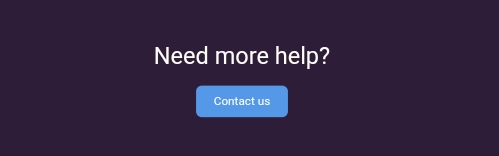
Thanks to the website, I can get the full intro picture
Try doing a search, then scrolling to the bottom of the results; I found a “Chat with us” button that way.
Don’t have an option 
Some think something is broken at the moment.
When I tried to write a ticket every word I wrote was backwards.