There’s a bunch of buttons here, that will help you a
bunch
The left-most button quotes the first post…
The B button, kinda self explanatory, it bolds the text
The I button, again self explanatory, it italicizes the text
With the “chain” button you can insert a hyperlink.
The “quote” button is called a blockquote, it creates
this.
And yes, the keyboard shortcut, as Rex already said, was > this.
The </> button creates
This.
With the image button, you can insert an image, self explanatory.
The bullet button is also self explanatory,
And the numbers, same as the bullets, but
- With numbers lol.
The smile button gives you an array of emojis, for concepts you can use  for the number of stars the character starts with.
for the number of stars the character starts with.
The calendar button inserts a date.
The gear button has two options:
- Hide details
- A poll option.
This is what hide details looks like
This text will be hidden
And a poll is like this.
And that’s how all the buttons work, that was a lot of typing 



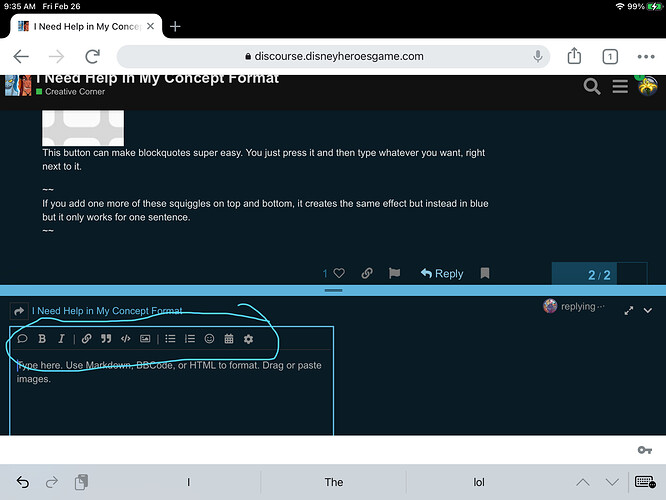
 for the number of stars the character starts with.
for the number of stars the character starts with.
