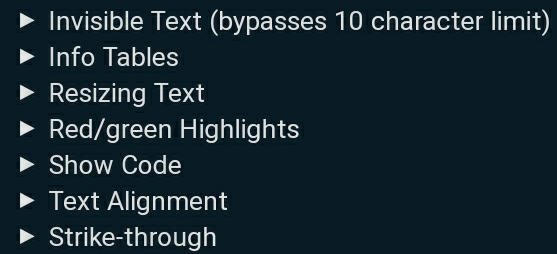For the sake of saving scrolling time, I’ve organized these into hidden details. Click/tap text with an arrow next to it to reveal.
Bolder Text
__**Text**__ → Text
Comparison: Text, Text, Text
Four underscores on either side will produce the same result.
Invisible Text (bypasses 10 character limit)
Any text put between two angle brackets (<>) will become invisible. However, if it starts (but not ends) with a number, or includes a special character anywhere, the formatting is broken.
<tencharacters> <10characters> <characters10> <ten^characters>
=
<10characters> <ten^characters>
Note that text in brackets can be seen by quoting a post in the editor.
Info Tables
This | is | an | example
-|-|-|-
of | an | info | table.
They | are | quite | useful.
=
| This | is | an | example |
|---|---|---|---|
| of | an | info | table. |
| They | are | quite | useful. |
They can be lengthened by adding more lines, or widened by adding extra words and |'s at the top. Spaces can be left blank without breaking it.
Resizing Text
<big> text :smile: </big> → text 
<small> text :smile: </small> → text 
<big><big> text :smile: </big></big> → text 
<small><small> text :smile: </small></small> → text 
Remember to close your brackets!
Hashtags can be used to create headers of varying size.
## text
=
text
Superscript/subscript
4<sup>4</sup> = 44
4<sub>4</sub> = 44
Red/green Highlights
<ins> text </ins> → text
<del> text </del> → text
Orange Highlights
<mark>text<mark> → text
Show Code
```
<invisible>
```
=
<invisible>
`<invisible>` <invisible>
=
<invisible>
Text Alignment
<div align="left">
left
<div align="middle">
middle
<div align="right">
right
=
Underline
[u] text [/u] → text
Strike-through
<s> text </s> → text
~~text~~ → text
RPG-Style Text Boxes/Buttons
<kbd> Text
More text
=
Text
More text
Abbreviations
<abbr title="United States of America"> USA </abbr> → USA
(Hover your mouse over the text  )
)
Translations
<ruby>Mi llamo "Pawps"<rt>My name is Pawps</rt></ruby> = Mi llamo "Pawps"
Note: If the “rt” text is the same as the “ruby” text, it will disappear.
Misc.
-> →
<- ←
(TM) ™
(C) (C)
(R) (R)
(Pa) ¶
___ makes a line across the entire post (it doesn’t work in hidden details).
I believe that there’s more than this. I’ll post a reply if/when I edit more in. Also, I’d suggest bookmarking this topic for reference.